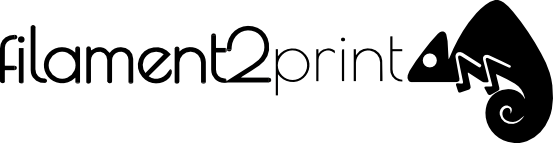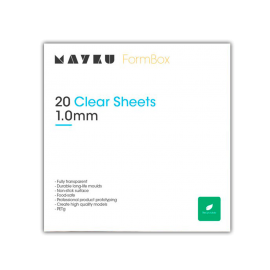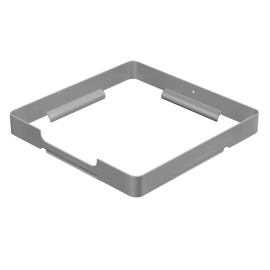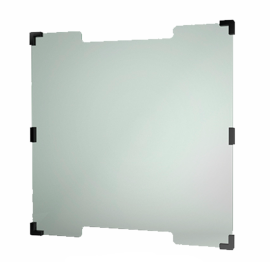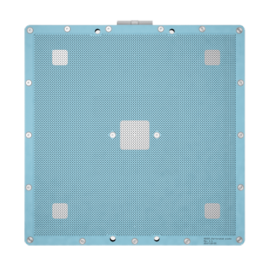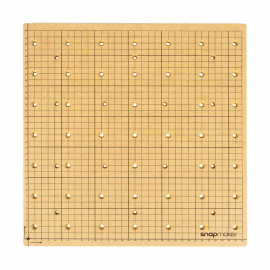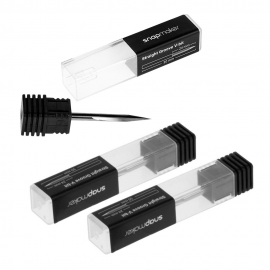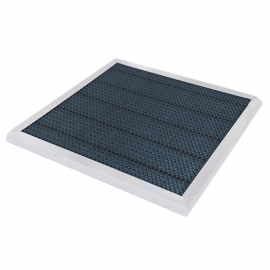No products
Product successfully added to your cart
0 products in the cart 1 product in the cart
 View larger
View larger
The purpose of the AMS Hub is to enhance the connectivity of AMS units with Bambu X1/P1 series printers, expanding from 1 AMS unit (4 channels) to a maximum of 4 AMS units (16 channels). This upgrade aims to optimize refueling speed across multiple AMS units and ensure signal redundancy.
Video 1: How to install the AMS Hub. Source: Bambu Lab.
In order to install the AMS Hub, the user must follow these simple instructions in 6 steps:
- Mount the AMS Hub on the rear side of the printer, replacing the filament buffer if present.
- Utilize the corresponding Bambu 4 pin cable to establish a connection between the AMS Hub and the printer.
- Connect the AMS Hub to the first AMS using the Bambu 6 pin cable.
- Continue daisy-chaining the remaining AMS units using the 6-pin cable in series.
- Employ the matching PTFE tube to link the AMS Hub and the air tube connector on the printer's back. Ensure the tube passes between the 4-pin plug and the spool holder to minimize resistance.
- Select an appropriate length of PTFE tube based on the placement of the AMS units and the printer. Keep the tube as short as possible, avoiding winding, to minimize feeding resistance.
On the Bambu Lab Wiki the user can find these instructions demonstrated with even more detail.