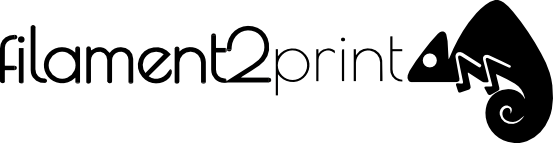No products
Product successfully added to your cart
0 products in the cart 1 product in the cart
How to make an order in Filament2Print.com?
- Select the products you want to buy by clicking on the "Add to cart" button available in the tab of each product. Remember to select the quantity and desired characteristics of each product before including it in your shopping cart. To find the products you are looking for you can browse through the product categories located in the left menu or use the search engine available in the upper area of the web.
- Once the products are added to the cart, start the purchase process from the icon on the top right of the web.
- Next, you must enter your shipping and billing information. If you were previously registered, you can log in and use your user data entered in previous purchases. You can also make your purchase as a "guest".
- Choose the shipping method you prefer and select the payment method to complete the order. In case of selecting the payment by bank transfer we advise you to send us the proof of payment to expedite the processing of the order.
- You will receive an email with the details of your order. You can follow your status from your user account, and if you have any questions, do not hesitate to ask us!
I forgot my password, how can I recover it?
If you had previously registered and do not remember your password, you can easily retrieve it from here.
Registration is required to make an order?
It is not necessary that you register to place your order in Filament2Print. You can process your purchase as a "guest".
In any case, if you sign up as a user you can save your data for future purchases, you will have access to a detailed tracking of the status of your order, process your refund automatically or create your list of favorite products.
How long will it take to receive my order?
Orders placed before 5pm (UTC+1) are sent on the same day, so you can receive your order the next day. When processing your order you can choose between different shipping methods, with different terms and costs, depending on the destination of the shipment and the content of your order.
Get more information on the Shipping and Delivery page.
How can I pay for my order?
You can choose between several payment methods:
- Credit / debit card (Visa, Mastercard, American Express): Upon completion of your order you will be redirected to the Redsys payment platform, which will receive your confidential data directly in an encrypted form.
- Paypal: If you have a Paypal account you can make your payment immediately, simply by entering your email and password. The transaction is made from the Paypal payment platform in an encrypted form.
- Bank transfer: If you choose this form of payment, at the end of your order we will provide you with our bank account so you can make the transfer. It is very important that you indicate the reference of the order as the concept of the operation, as it will facilitate us to locate the payment and associate it with your order.
- Payment in instalments: Finance your order in 4, 6, 12 or 18 instalments with Sequra (only available for Spain). More information
- Divide in 3: Finance your order in 3 monthly instalments at no cost with Sequra (only available for Spain). More information
How to use a discount code?
You can add your discount code from the "Add voucher" option available on the shopping cart page. The total amount of your order will be updated automatically.
Can I modify or cancel my order?
If there has been an error in your order, you can modify some of your data both shipping and billing, as well as add or remove products from it, while the status of the order is not as "Sent." If the order has already been sent, the modification could have management costs.
You can cancel an order without cost before your "preparation in process" phase starts in our warehouse. It will not be possible to cancel an order that has already been sent. If at the time of proceeding to the delivery of the same the client decided to reject it, it will have to assume the transport expenses generated by the shipment.
Can I return a product?
You can return a product, provided it has not been used and is in perfect condition, within a period of 14 calendar days from the date of receipt, in accordance with current legislation. It must be taken into account that, due to its characteristics, certain products can not be returned, as is the case of unsealed consumables and electronic components.
If you are a registered user, you can request a refund from the order history of your user account. In the case of fulfilling the conditions of return, the shipment of the merchandise will be requested to our facilities. The cost of the shipment will be borne by the customer (unless the return is due to a damaged or wrong product, in which case the return costs will be borne by Filament2Print). If you prefer that we manage the transportation of the return, this amount will be deducted from the final payment.
The amount of the refund will be refunded within 14 calendar days after receipt of the goods.
Where can I find the invoice for my order?
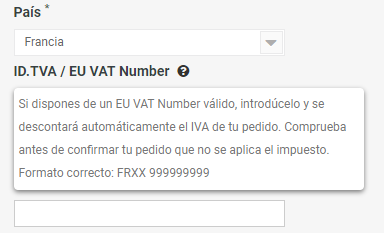
As soon as the order has been sent, you can download the corresponding invoice from the "Order History" of your account. We will also include a copy of the paper invoice in the package, along with the corresponding products.
Remember to correctly fill in the fields of your billing address when placing the order.
If you have a valid EU VAT Number (companies belonging to the European Union), you must enter it in the corresponding field. The system will automatically validate it against the official VIES record and, if it is correct, will not apply VAT to the amount of the order.