




Dyze Design is a famous Canadian manufacturer of high performance 3D printing components such as hotends, extruders and high-flow printing systems. The Orthus filament monitor is part of the Dyze Design product portfolio. It is an ultra-precise magnetic filament monitoring sensor that instantly detects not only when filament has run out (like most filament sensors on the market) but also when it is broken, jammed or even if the extruder is malfunctioning and not extruding at the correct rate. The Orthus is able to achieve this revolutionary feat by emitting a set amount of pulses per millimeter of filament passing through the monitor. The Orthus comes in two versions - for Ø 1.75 mm and for Ø 2.85 mm filaments, and it is compatible with all kinds of filaments - flexible, translucent, opaque, reinforced or filled. This is a definite advantage over other filament sensors based on optical sensing technology that tend to struggle with these kinds of filaments.

Similarly to the Sentinel filament detector by Dyze Design, the Orthus filament monitor is compatible with any open source firmware such as RepRap, Repetier, Marlin and many others. While there is movement, the LED light on the Orthus filament monitor will be blinking. And once the lack of filament on the spool, or a jam in the extruder or hotend have been detected, the Orthus will send a false signal to the printer and a pause routine will be engaged. The sensitivity of the Orthus filament monitor can be manually adjusted by the user to 9 µm, 148 µm or 1229 µm. With the standard resolution of 9 µm the detection and reaction are immediate.
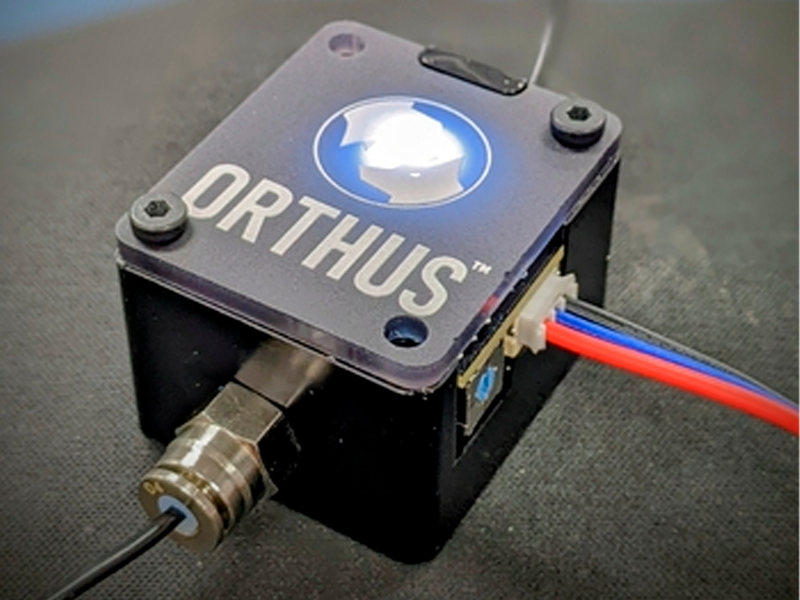
The Orthus filament monitor is made of metal and the front plate is a hard acrylic sheet. The installation and configuration are extremely simple. The Orthus should be mounted between the filament spool and the extruder using the provided M3 x 30 screws and connected with the provided 1 m cable. The position of the Orthus filament monitor with respect to the extruder matters for the final result. The closer the filament monitor is to the extruder the better, especially with flexible filaments. In this case, the Orthus should be placed right next to the extruder, otherwise the readings will be inaccurate and the detection slow. The configuration involves introducing a few lines of code according to the instructions provided by the manufacturer in the firmware configuration guide.
Using the Orthus filament monitor by Dyze Design can significantly improve the 3D printing workflow with a minimum of effort on the user’s part. It is enough to mount, plug and configure the Orthus filament monitor, and it will take care of everything else, never failing to notify of filament runout or jams, as well as of possible flow issues with the extruder. The Orthus filament monitor is an excellent way to reduce material waste as well as save the user’s time and resources by helping to identify and detect extrusion failures as they happen.
General information |
|
| Manufacturer | Dyze |
| Filament diameter | 1.75 / 2.85 mm |
| Maximum working temperature | 21 ºC |
Electrical properties |
|
| Input | 3.3 - 5.5 V |
| Power | 200 m W |
Other |
|
| HS Code | 8477.2 |
Other information | |
Package Contents
|
Dyze Design recommends opening the Orthus filament monitor and cleaning it inside once every 5-15 kilograms of processed filament. This is due to the fact that dust and debris may slip through during extrusion and accumulate inside of the monitor. More information on how to clean the Orthus filament monitor is available on the manufacturer’s website.
The Orthus filament monitor will function properly only if it is correctly wired. A scheme with connection examples can be found on the Dyze Design website, together with a section on pins that should be used. Following the firmware configuration and slicer configuration advice (for Marlin and RepRap) is also crucial to the correct functioning of the Orthus filament monitor.
The manufacturer also provides information on the most common problems and how to fix them in the Troubleshooting section of the Orthus filament monitor document.

Advanced monitor for detecting filament runout, ruptures and jams, as well as extruder flow issues.







