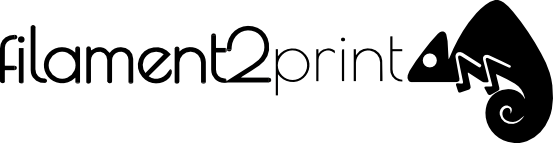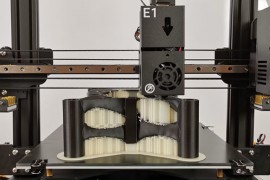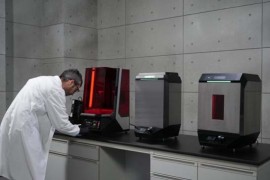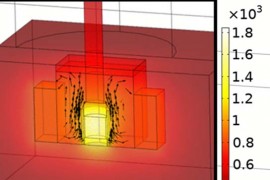STEAM skills are undoubtedly increasingly valued in young people, for example, when it comes to finding a job.
STEAM skills are the recorded skills in the fields of science, technology, engineering, art and mathematics. It is proved that it is possible to teach children and adolescents the fundamentals of these areas in a practical and visual way through entertainment.
Stimulation of the brain at an early age is very beneficial, as knowledge is acquired more quickly at this age than in adulthood. In the process of making certain projects tangible, children and adolescents can understand complex underlying concepts, assimilating these concepts through practice, which in turn helps to keep the learner motivated during the learning process.
Education through entertainment has been applied for more than 50 years, but it is now, with the arrival of the digital era, when it is reinventing itself by introducing new possibilities and ways of learning.
Nowadays, more and more educational centres have 3D printers and other devices with which to carry out educational projects:
- Motivate students and encourage their learning.
- To speed up the learning process.
- Improve the retention of information.
- To develop critical and reflective capacity.
- To encourage collective and personalised learning.
There are a number of devices that can be very useful in the classroom. This article will discuss some of them and how they can help to complement or enhance the learning process for students of all ages.
3D printers
The 3D printer is a machine with which pupils can carry out a multitude of projects. The 3D printer can be very useful for an introduction to the digital world. The possibility of making three-dimensional objects encourages pupils' curiosity and, in turn, fosters teamwork.
In addition, making three-dimensional pieces can be very useful for understanding concepts from other areas, allowing the student to see a replica of the object to be studied. This can be very useful when teaching anatomy, biology or chemistry concepts, among others. The inclusion of a 3D printer can be carried out at any educational stage, as the degree of difficulty can be adapted to the students' knowledge.
Some of the most useful features in an FDM 3D printer for the education sector would be a dual extruder, an enclosure for safety, or a large print volume.
Among the most widely used 3D printers in the educational sector is Snapmaker, which has recently launched its Snapmaker 2.0 version. This machine allows 3D printing, laser cutting or engraving and CNC machining of a wide variety of materials, combining in a single device three manufacturing methods that are extremely useful in the educational environment.
In addition to Snapmaker 2.0, some of the most recommended 3D printers for the education sector are:
- Prusa i3 MK3S+: Available in kit or pre-assembled, a practical and functional printer with a great quality-price ratio.
- Raise 3D E2 - Raise 3D Pro2 Series: Ready to use thanks to its plug and play system, it is worth highlighting the ease of use of its IdeaMaker software and the safety offered by the casings that cover its printers, keeping students away from possible damage or burns at all times.
- Zortrax M300 dual: This model has a double extruder and compatibility with a large number of materials, allowing a multitude of projects to be carried out for the educational sector.

Image 1: Raise3D E2 3D printer. Source: Raise 3D.
As with Snapmaker 2.0, the use of an FDM 3D printer can be complemented with other devices, such as the Mayku FormBox, Mosaic Palette or Mr Beam.
Mayku Formbox
Formbox is a desktop thermoforming device that allows the creation of moulds, prototypes or packaging from a die. The combined use of Mayku FormBox and a 3D printer greatly expands the possibilities of thermoforming creation, allowing the creation of multiple copies of a 3D printed part in a short period of time.

Image 2: Use of Formbox in the educational environment. Source: Mayku.
The use of Mayku FormBox in the field of education amplifies the possibilities for creation and learning in the classroom. It can be used for the creation of scale models, moulds and other exercises to enhance students' creativity.
Safety is one of the points to be taken into account in the educational environment, so it should be noted that Mayku FormBox can be safely operated by children over 8 years of age under adult supervision, and by children over 12 years of age without supervision.
Mosaic Palette
Mosaic Palette is a device compatible with most 1.75 mm FDM 3D printers on the market. With this device, you can print parts with up to 8 different materials or colours simultaneously, without the need to change materials or carry out complex code modifications.

Image 3: Multicoloured piece 3D printed with Mosaic Palette. Source: Mosaic.
The possible combination of different materials or colours can be very useful when 3D printing anatomy models and other subjects where, thanks to the use of different colours, it is possible to highlight areas in the 3D printed models or to produce realistic models that are recognisable and very useful in the learning process.
Mr Beam
Mr Beam is a laser cutter suitable for a wide variety of applications and compatible with different materials. Mr Beam is convenient, easy to use and safe, making it ideal for use in an educational environment.
With a laser cutter like Mr Beam it is possible to complement the additive manufacturing offered by FDM 3D printers. This device is ideal for the manufacture of models or for the personalisation of objects by laser engraving.
Other
In addition to the devices described above, it is possible to find other educational complements with which children and teenagers can improve their STEAM skills without the use of 3D printers.
3D Printing Mission - A scape odyssey is the first card game about 3D printing on the market. This informative card game is very useful to learn about 3D printing and its different technologies while having a fun time.
Boffin Magnetic is an electronics construction and learning set with which to create more than 200 projects. The Boffin Magnetic set is ideal for promoting and reinforcing the knowledge of electronics and the interest of young children in science and technology.
Video 1: Boffin magnetic. Source: 3DSimo.
Kit Furgoneta radio control is an assemblable kit made from die-cut metal plates and printed circuit board, with which a functional radio control van with an unbeatable aesthetic is built. This kit helps to internalise complex electronic concepts in a practical way.
Without a doubt, the use of 3D printers and other devices in the educational environment makes it possible for students to carry out different projects and activities that reinforce their STEAM skills, improve their teamwork abilities, enhance their self-esteem and boost their creativity.